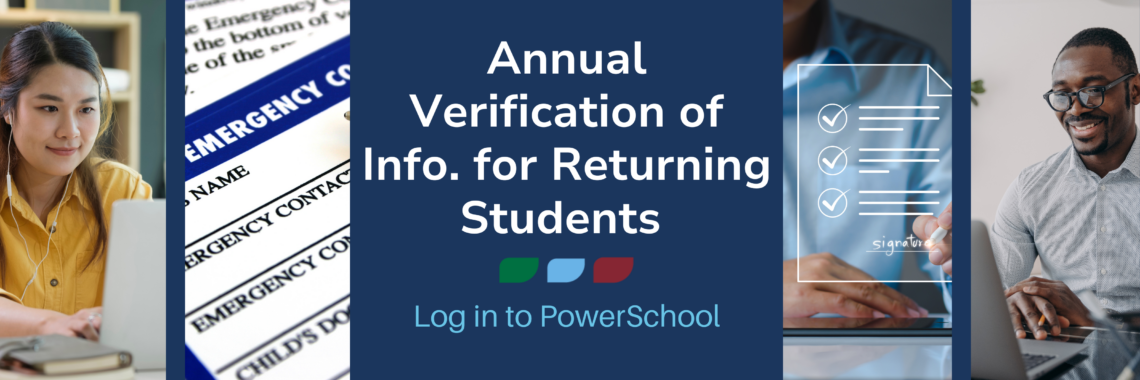Set up your My Ride K-12 Account
Please follow this user guide to set up your My Ride K-12 account.
Install the My Ride K-12 App
Look for this app in your app store:

The My Ride K-12 app is available for iPhone and other iOS-based devices, as well as the Google Play Store for all Android-based devices.