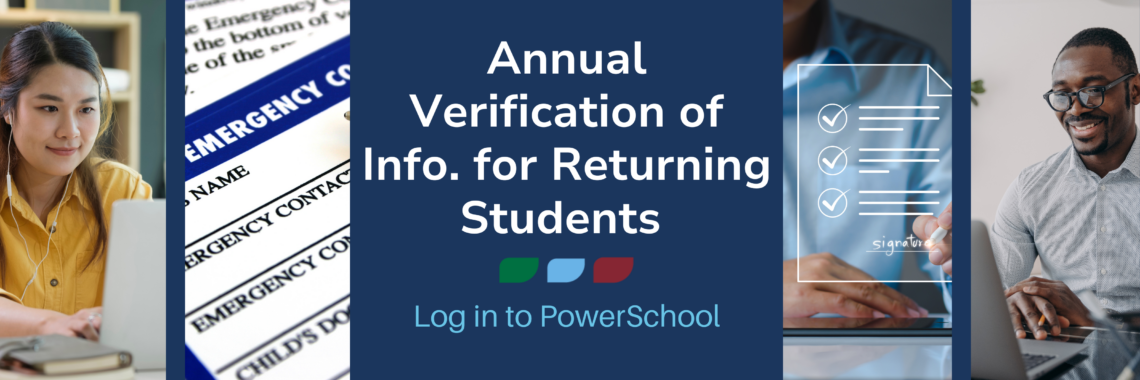Below you will find more information about various digital resources available at Forest Hills Public Schools.
Clever
Clever is our student online app portal that provides a custom dashboard of most of the important applications and websites that a Forest Hills student might need to use. Each student receives a custom dashboard of quick links and bookmarks to get them to various important digital resources.
Canvas
Canvas is the district Learning Management System (LMS) used in all grades serving as a digital classroom. Canvas allows teachers to manage content, provide assessments, record and measure learning, and communicate with all users and families. Students have the ability to connect with their teacher and peers, access activities, assignments, assessments, and receive feedback. Families can function as observers of the course, which allows them to view work pertaining to their student(s).
Log in to Canvas from our Canvas Discovery page
PowerSchool
PowerSchool is our Student Information System that includes demographics, enrollment, grades, health information, etc. It has four aspects, Administrators, Teachers, Students, and Parents (via Parent Portal).
Students can access PowerSchool to obtain various elements their teacher may post in their specific courses and can also access grade information for themselves. Your student may also have access to their own section of PowerSchool and they will use a username and password given to them by the school. This is not intended for parents to use.
Parents can access their student’s grades and other important settings for some of the other services listed below.
PowerSchool Parent Portal
The Parent Portal is the part of PowerSchool to which parents have access. Parent Portal provides parents with information directly related to grades and attendance from PowerSchool, and access to other external resources. Teachers can communicate easily with parents who have a Parent Portal account.
Please visit our ParentPortal page for more information
SchoolMessenger
SchoolMessenger is the notification system used by administrators (Principals, School Offices, and Superintendents) to communicate with families in the district. By default when your student is enrolled, you will be added to the list of parents in the district using the email address on file in the PowerSchool database and will receive emails sent by the previously mentioned groups. You do not need to create a Parent Portal account for this to happen. However, if you wish to modify the settings/types of messages that you receive from SchoolMessenger it is easier to modify those if you have a Parent Portal account. All message types are enabled by default. You can also see previous messages in the SchoolMessenger website accessed from the Parent Portal.
Please visit the SchoolMessenger Notifications page for more information
Meal Magic Family Portal
Forest Hills Public Schools utilizes Family Portal for electronic payment of school meals. Family Portal handles all payments from one easy-to-use, fully self-service interface. You can access the Meal Magic Family Portal by visiting foresthills.familyportal.cloud.
To deposit funds into your child’s account using a credit or debit card please set up an account on the Meal Magic Family Portal, or pay by check/cash in your school’s office or at the Food Service Office (160 Alta Dale Dr SE Ada, MI 49301). Make sure any cash or check funds are clearly marked with your child’s name and state that the deposit is for “Food Service“.
If you have any questions or concerns relating to meal account deposits, please contact the Food Service Office at 616-493-8774.
VersaTrans/e-Link
VersaTrans e-Link is the system used by the Transportation Department for busing/route information. More information and instructions for e-Link and the MyStop App can be found on the Transportation Department page of the FHPS District website.
Food Service Menu App
Forest Hills Public Schools, in partnership with Chartwells K12, is now using Nutrislice to publish our school menus to a new interactive website. In addition, you may download a free app for a smartphone or mobile device to view things when you’re on the go. The new website and app allow you to see menu item descriptions and photographs, filter common food allergens, translate the menus into another language, view carb counts and calories, and much more.
Click here to find more information about all that the Food Service Department provides
If you have any questions or concerns about the Food Service apps provided above, please contact Food Services at (616) 493-8774.
Family Resources for Computer/Technology Purchase
Forest Hills Public Schools prides itself on preparing learners for life in an evolving and expanding world. Technology and digital literacy have become an integral part of our society and has changed the way we access, view, and share information, as well as how we integrate technology into daily instruction at school and at home. Technology can be expensive, but there is a variety of avenues to explore if you would like to purchase a computer, laptop, Chromebook or other electronic device for your family or your student. Having an electronic device is not a requirement for school, but may be available for less than you think. We have put together a list of resources for you to explore if you are interested in obtaining an electronic device for free or at a reduced cost.